Upgrading
To be able to properly compare different datasets, DiffSync relies on a shared data model that both systems must use.
Specifically, each system or dataset must provide a Adapter “adapter” subclass, which in turn represents its dataset as instances of one or more DiffSyncModel data model classes.
When comparing two systems, DiffSync detects the intersection between the two systems (which data models they have in common, and which attributes are shared between each pair of data models) and uses this intersection to compare and/or synchronize the data.
Define your model with DiffSyncModel
DiffSyncModel is based on Pydantic and is using Python typing to define the format of each attribute.
Each DiffSyncModel subclass supports the following class-level attributes:
_modelname- Defines the type of the model; used to identify common models between different systems (Mandatory)_identifiers- List of instance field names used as primary keys for this object (Mandatory)_shortname- List of instance field names to use for a shorter name (Optional)_attributes- List of non-identifier instance field names for this object; used to identify the fields in common between data models for different systems (Optional)_children- Dict of{<model_name>: <field_name>}indicating which fields store references to child data model instances. (Optional)
DiffSyncModel instances must be uniquely identified by their unique ID (or, in database terminology, natural key), which is composed of the union of all fields defined in
_identifiers. The unique ID must be globally meaningful (such as an unique instance name or slug), as it is used to identify object correspondence between differing systems or data sets. It must not be a value that is only locally meaningful to a specific data set, such as a database primary key value.Only fields listed in
_identifiers,_attributes, or_childrenwill be potentially included in comparison and synchronization between systems or data sets. Any other fields will be ignored; this allows for a model to additionally contain fields that are only locally relevant (such as database primary key values) and therefore are irrelevant to comparison and synchronization.
from typing import List, Optional
from diffsync import DiffSyncModel
class Site(DiffSyncModel):
_modelname = "site"
_identifiers = ("name",)
_shortname = ()
_attributes = ("contact_phone",)
_children = {"device": "devices"}
name: str
contact_phone: Optional[str]
devices: List = list()
database_pk: Optional[int] # not listed in _identifiers/_attributes/_children as it's only locally significant
Relationship between models
Currently the relationships between models are very loose by design. Instead of storing an object, it’s recommended to store the unique id of an object and retrieve it from the store as needed. The add_child() API of DiffSyncModel provides this behavior as a default.
Define your system adapter with DiffSync
A Adapter “adapter” subclass must reference each model available at the top of the object by its modelname and must have a top_level attribute defined to indicate how the diff and the synchronization should be done. In the example below, "site" is the only top level object so the synchronization engine will only check all known Site instances and all children of each Site. In this case, as shown in the code above, Devices are children of Sites, so this is exactly the intended logic.
from diffsync import Adapter
class BackendA(Adapter):
site = Site
device = Device
top_level = ["site"]
It’s up to the implementer to populate the Adapter‘s internal cache with the appropriate data. In the example below we are using the load() method to populate the cache but it’s not mandatory, it could be done differently.
Model Processing Ordering Logic
The models will be processed in a specfic order as defined by top_level atttribute on the Adapter object and then the _children attribute on the DiffSyncModel. The processing algorithm is technically a “Preorder Tree Traversal”, which means that “a parent node is processed before any of its child nodes is done.” This can be described as:
Start with the first element of the first model in
top_leveland process it.If that model has
_childrenset on it, for each child of each child model, in order:Process that child element.
If the child has has
_childrenof its own, process its children, and so on until the complete end of lineage (e.g. children, children of children, etc.)Proceed to the next child element, or to the next model in
_childrenif done with all elements of that model.
Repeat for the next element of the top-level model, until done with all elements of that model.
Continue to the first element of the next model in the
top_levelattribute, and repeat the process, and so on.
Given the following Scenario:
class Site(DiffSyncModel):
_children = {"vlan": "vlans", "prefix": "prefixes"}
[...]
class Device(DiffSyncModel):
_children = {"interface": "interfaces"}
[...]
class Vlan(DiffSyncModel):
[...]
class Prefix(DiffSyncModel):
[...]
class Interface(DiffSyncModel):
_children = {"ip_address": "ip_addresses"}
[...]
class IPAddress(DiffSyncModel):
[...]
class Cable(DiffSyncModel):
[...]
class Nautobot(DiffSync):
site = Site
device = Device
interface = Interface
ip_address = IPAddress
cable = Cable
vlan = Vlan
prefix = Prefix
top_level = ["site", "device", "cable"]
[...]
Would result in processing in the following order for each element until there is no elements left:
site
vlan
prefix
device
interface
ip_address
cable
Note: This applies to the actual diff sync (
Diffsync.sync_from/Diffsync.sync_to), and not the loading of the data (Diffsync.load), which is up to the developer to determine the order.
This can be visualized here in the included diagram.
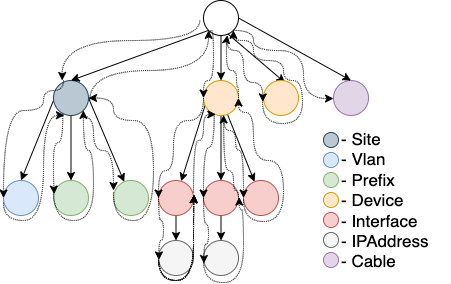
Mapping Tree Traversal with get_tree_traversal method
For your convenience, there is a helper method that will provide a mapping of the order. The DiffSync.get_tree_traversal() class method will return a tree-like string, or optionally a dictionary when passing the as_dict=True parameter.
>>> from nautobot_device_onboarding.network_importer.adapters.network_device.adapter import NetworkImporterAdapter
>>> print(NetworkImporterAdapter.get_tree_traversal())
NetworkImporterAdapter
├── status
├── site
│ ├── vlan
│ └── prefix
└── device
└── interface
└── ip_address
>>>
Store data in a Adapter object
To add a site to the local cache/store, you need to pass a valid DiffSyncModel object to the add() function.
class BackendA(DiffSync):
[...]
def load(self):
# Store an individual object
site = self.site(name="nyc")
self.add(site)
# Store an object and define it as a child of another object
device = self.device(name="rtr-nyc", role="router", site_name="nyc")
self.add(device)
site.add_child(device)
site.update()
Update remote system on sync
When data synchronization is performed via sync_from() or sync_to(), DiffSync automatically updates the in-memory
DiffSyncModel objects of the receiving adapter. The implementer of this class is responsible for ensuring that any remote system or data store is updated correspondingly. There are two usual ways to do this, depending on whether it’s more
convenient to manage individual records (as in a database) or modify the entire data store in one pass (as in a file-based data store).
Manage individual records
To update individual records in a remote system, you need to extend your DiffSyncModel class(es) to define your own create, update and/or delete methods for each model.
A DiffSyncModel instance stores a reference to its parent Adapter adapter instance in case you need to use it to look up other model instances from the Adapter‘s cache.
class Device(DiffSyncModel):
[...]
@classmethod
def create(cls, adapter, ids, attrs):
## TODO add your own logic here to create the device on the remote system
# Call the super().create() method to create the in-memory DiffSyncModel instance
return super().create(ids=ids, adapter=adapter, attrs=attrs)
def update(self, attrs):
## TODO add your own logic here to update the device on the remote system
# Call the super().update() method to update the in-memory DiffSyncModel instance
return super().update(attrs)
def delete(self):
## TODO add your own logic here to delete the device on the remote system
# Call the super().delete() method to remove the DiffSyncModel instance from its parent DiffSync adapter
super().delete()
return self
Bulk/batch modifications
If you prefer to update the entire remote system with the final state after performing all individual create/update/delete operations (as might be the case if your “remote system” is a single YAML or JSON file), the easiest place to implement this logic is in the sync_complete() callback method that is automatically invoked by DiffSync upon completion of a sync operation.
class BackendA(DiffSync):
[...]
def sync_complete(self, source: DiffSync, diff: Diff, flags: DiffSyncFlags, logger: structlog.BoundLogger):
## TODO add your own logic to update the remote system now.
# The various parameters passed to this method are for your convenience in implementing more complex logic, and
# can be ignored if you do not need them.
#
# The default DiffSync.sync_complete() method does nothing, but it's always a good habit to call super():
super().sync_complete(source, diff, flags, logger)